Introduction To Web Development Quiz Answers Week2
Introduction To Web Development Coursera Quiz Answers
(UC Davis) University of California, Davis
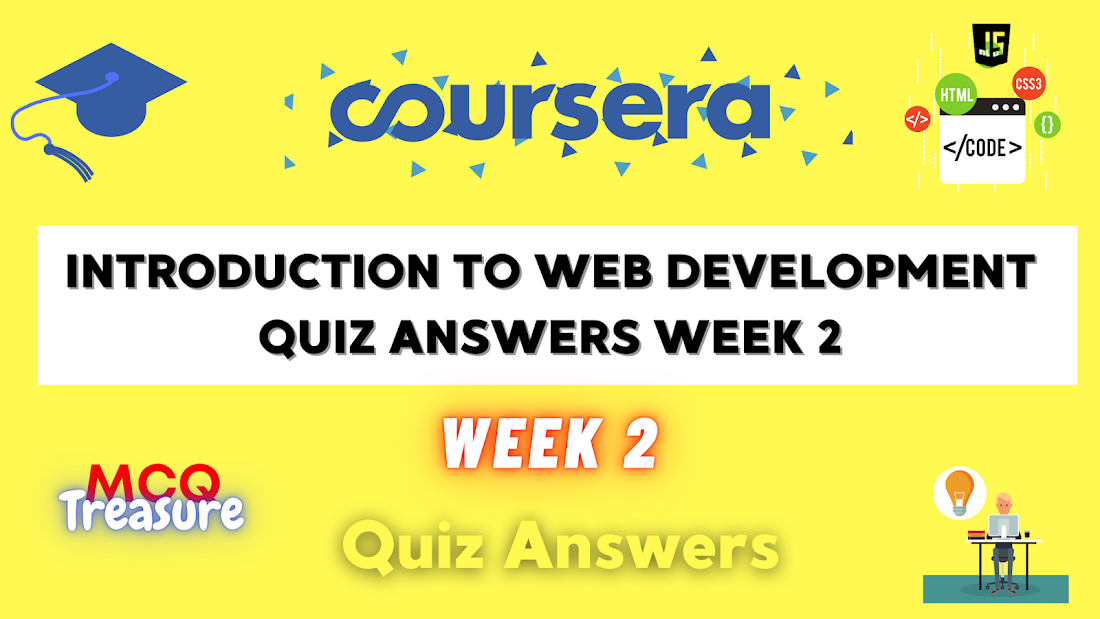 |
WEEK 2 Quiz module of Introduction to Web Development
ANSWERS ARE MARKED WITH ✓ SIGN.
Question 1 Which Web browser is required for this course?
You can use any browser ✓
Firefox
Chrome
Internet Explorer
Safari
Question 2 What are the most common file types used in websites?
HTML, JavaScript and Word
HTML, JavaScript, CSS and Images ✓
HTML and XML
Any file with a .zip extension
HTML, JavaScript, CSS and Excel
Question 3 The HTML language is primarily composed of opening and closing
stamps
operators
commands
markers
tags ✓
Question 4 One of the recommended ways to practice your HTML skills is
Earn a degree in HTML
With pencil and paper
Flash cards
All of these are recommended
w3schools.com ✓
Question 5 What is true about HTML versions?
We must use only HTML3 in Chrome
HTML5 is experimental and not ready for general use.
HTML5 is radically different that version 4.
HTML5 is the current version of HTML ✓
All of these are true
Question 6 Which of these is true of the select tag? (Select all that apply.)
Items in a select tag are created using an option tag ✓
It allows us to select the version of HTML we want to use.
All of these are true
It is used to create a drop down list items. ✓
Question 7 What is true about the view source feature in Web browsers? (Select all that apply.)
View source can help us learning about HTML techniques. ✓
Viewing source is an invasion of privacy and possibly illegal.
Chrome allows view source with a right-click. ✓
All of these are true
Question 8 We create HTML links by which means?
With <anchor>
with <href>
with <a> and an href ✓
None of these
Link tags
Question 9 Which of these things about HTML links is not true?
If you mistype a link in your HTML, Google can usually figure it out. ✓
A link can have any name you want.
The href attribute needs to be accurate.
We should test every link we create.
Pages can have multiple links.
Question 10 Which of the following is not true of working with paragraph tags?
Paragraph tags tend to display wrapped text in the browser.
Paragraph tags allow some other tags to be used within them.
The tags look like <p></p>
Paragraph tags do not show whitespace in the browser.
Paragraph tags show all whitespace in the browser. ✓
Question 11 Which is true about the break tag?
It is a single tag and denoted as <BR> ✓
Denoted as <break>
It uses an opening and closing tag.
Break tags do not work in most browsers.
Break tags cause HTML to stop processing.
Question 12 If we create a table of five rows with three cells per row, how many total tags are needed, including opening and closing tags?
2 table, 11 tr and 30 td tags
3 table, 10 tr and 30 td tags
2 table, 10 tr and 30 td tags ✓
2 table, 8 tr and 24 td tags
2 table, 10 tr and 25 td tags
Related Posts
Subscribe Our Newsletter
A good website development company will offer what you need to carry forward your ebusiness prospects. A website development company offering completely tailored web application development solutions needs to get accustomed to the fast changing web technologies and the business orientations on the whole. website development Company dubai
ReplyDelete